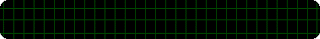Vivo Flash File
21:37
Vivo Y91C New 1820_19 MT6765 v8.1.0 Tested Scatter Flash File Free 1000% OK
Vivo Y91C New 1820_19 MT6765 v8.1.0 Tested Scatter Flash File Free 1000% OK
Vivo Y91C New 1820_19 MT6765 v8.1.0 Tested Scatter Flash File Free Download
Vivo Y91C New 1820_19 MT6765 v8.1.0 Tested Scatter Flash File Read By Avengers
No Dead Risk Dead Fix Virus Clear Hang On Logo Fix
Lcd Display Black Blue White All Error Fix File
MT6765_EMMC_O11019__8_1_0_vivo 1820_vivo_2019_12_15_21_06)
Vivo Y91C New 1820_19 MT6765 v8.1.0
Vivo Y91C New 1820_19 MT6765 v8.1.0 Tested Scatter Flash File Free Download
Vivo Y91C New 1820_19 MT6765 v8.1.0 Tested Scatter Flash File Read By Avengers
No Dead Risk Dead Fix Virus Clear Hang On Logo Fix
Lcd Display Black Blue White All Error Fix File
MT6765_EMMC_O11019__8_1_0_vivo 1820_vivo_2019_12_15_21_06)
Vivo Y91C New 1820_19 MT6765 v8.1.0
Action : Read Firmware.
Selected Vivo:Y91C new
Exe version: Avengers Box MTK 0.6.5
Reinsert phone battery.
Battery must be charged.
Keep VOL+ button untill inserting USB cable.
Detected : MediaTek USB Port (COM7)
Boot mode: Brom
Phone detected...Please wait
BBCHIP: 6765 0 ca00
Using Algo 5.
Helio MT6765 phone detected, swithing to helio api
Preloader: C:\Users\BILAL-~1\AppData\Local\Temp\android_mtk\preloader\preloader_k62v1_64_bsp_new.bin
Helio enabled DRAM in First Da: TRUE
BBCHIP MT6765
[1]Storage EMMC
EMMC FW VERSION: 00:00:00:00:00:00:00:00
EMMC CID: 15010051443633 : 000000000000000000
EMMC UA SIZE: 0x747c00000
BOOT STYLE: EMMC BOOT
FULL LENGTH: 0x749400000 [29.145 GB]
Status: USB_HIGH_SPEED
Detecting high speed port, wait......
If driver not installed, install high speed port driver.
If not need high speed port, disable it.
After repeat opperation.
Detected : MediaTek DA USB VCOM (Android) (COM16)
Build ID: O11019
Display ID: O11019 release-keys
Version: 8.1.0
Build Date: Sun Sep 29 19:34:09 CST 2019
Model: vivo 1820
Brand: vivo
Device: PD1818HF_EX
Manufacturer: vivo
Phone have OTP partition.
Modem version: MOLY.LR12A.R2.MP.V23.P192
[3][Missing imei entry]Warning, nvram posible damaged!!.
Dumping Preloader.
Partition: boot_para
Partition: recovery
Partition: para
Partition: expdb
Partition: frp
Partition: nvcfg
Partition: nvdata
Partition: backup
Partition: survival
Partition: reserved
Partition: cust
Partition: metadata
Partition: protect1
Partition: protect2
Partition: seccfg
Partition: persist
Partition: sec1
Partition: proinfo
Partition: efuse
Partition: md1img
Partition: md1dsp
Partition: spmfw
Partition: scp1
Partition: scp2
Partition: sspm_1
Partition: sspm_2
Partition: gz1
Partition: gz2
Partition: nvram
Partition: lk
Partition: lk2
Partition: boot
Partition: logo
Partition: odmdtbo
Partition: tee1
Partition: tee2
Partition: vendor
Partition: system
Partition: cache
Partition: userdata
Partition: otp
Partition: flashinfo
Start dumping flash, this can take up to 1 hour.......
Start processing recovery
Start processing frp ......
Reading: BEGIN: 0x5588000 - LEN: 0x100000
Start processing nvcfg ......
Reading: BEGIN: 0x5688000 - LEN: 0x2000000
Start processing nvdata ......
Reading: BEGIN: 0x7688000 - LEN: 0x4000000
Start processing survival survival.img
Reading: BEGIN: 0xc088000 - LEN: 0x4000000
Start processing cust oem.img
Reading: BEGIN: 0x10a88000 - LEN: 0x4000000
Start processing protect1 ......
Reading: BEGIN: 0x16a88000 - LEN: 0x800000
Start processing protect2 ......
Reading: BEGIN: 0x17288000 - LEN: 0xd78000
Start processing persist ......
Reading: BEGIN: 0x18800000 - LEN: 0x3000000
Start processing proinfo
Reading: BEGIN: 0x1ba00000 - LEN: 0x300000
Start processing efuse efuse.img
Reading: BEGIN: 0x1bd00000 - LEN: 0x80000
Start processing md1img md1img.img
Reading: BEGIN: 0x1bd80000 - LEN: 0x6400000
Start processing md1dsp md1dsp.img
Reading: BEGIN: 0x22180000 - LEN: 0x1000000
Start processing spmfw spmfw.img
Reading: BEGIN: 0x23180000 - LEN: 0x100000
Start processing scp1 scp.img
Reading: BEGIN: 0x23280000 - LEN: 0x100000
Start processing scp2 scp.img
Reading: BEGIN: 0x23380000 - LEN: 0x100000
Start processing sspm_1 sspm.img
Reading: BEGIN: 0x23480000 - LEN: 0x100000
Start processing nvram
Start processing lk
Start processing boot
Start processing logo ......
Start processing odmdtbo odmdtbo.img
Reading: BEGIN: 0x2e880000 - LEN: 0x1000000
Start processing trustzone
Start processing vendor vendor.img
Reading: BEGIN: 0x30800000 - LEN: 0x32000000
Start processing system
Reading: BEGIN: 0x62800000 - LEN: 0xc0000000
Saved to : F:\Android_MTK\firmware_backup\MT6765_EMMC_O11019__8_1_0_vivo 1820_vivo_2019_12_15_21_06)
[helio]Wait untill phone will start charging.
[0]All done.
Flash File Free Download
Download Link::: Link
Download Link::: Link
Sp Flash Tool Latest Download
Download Link::: Link
Direct Download Link No Ads